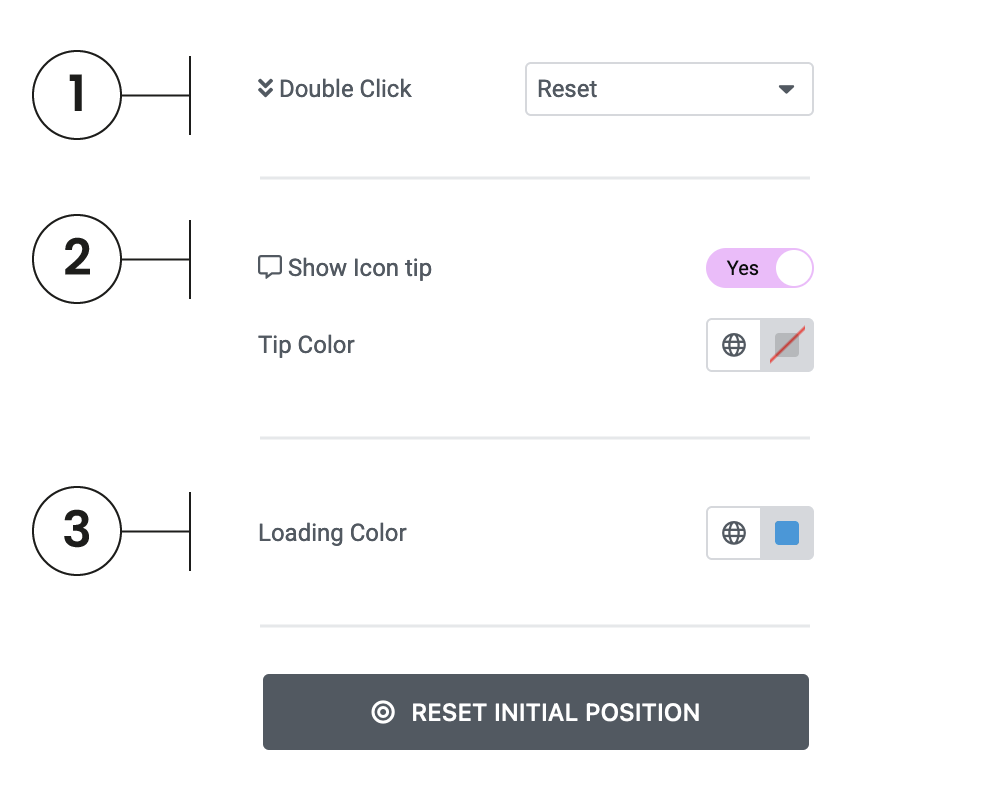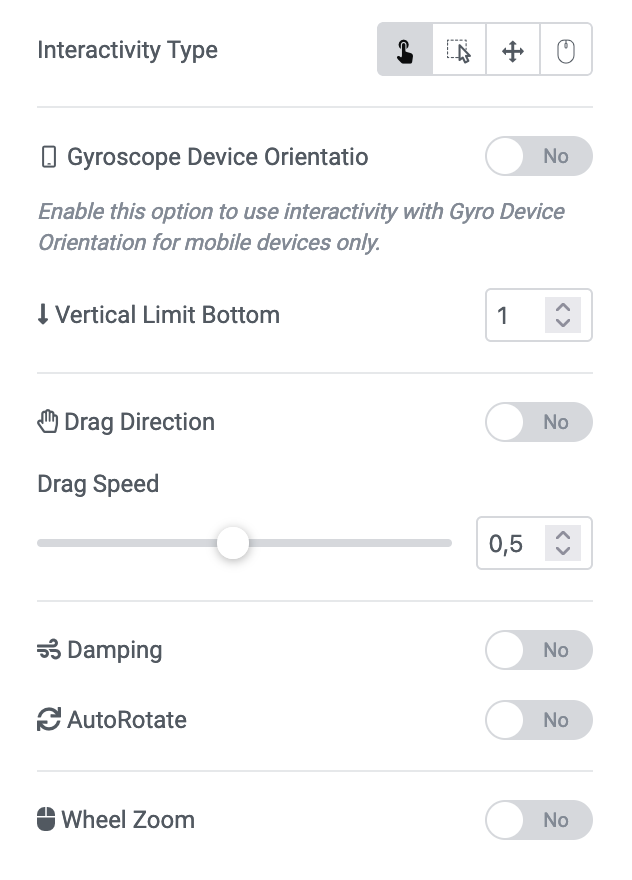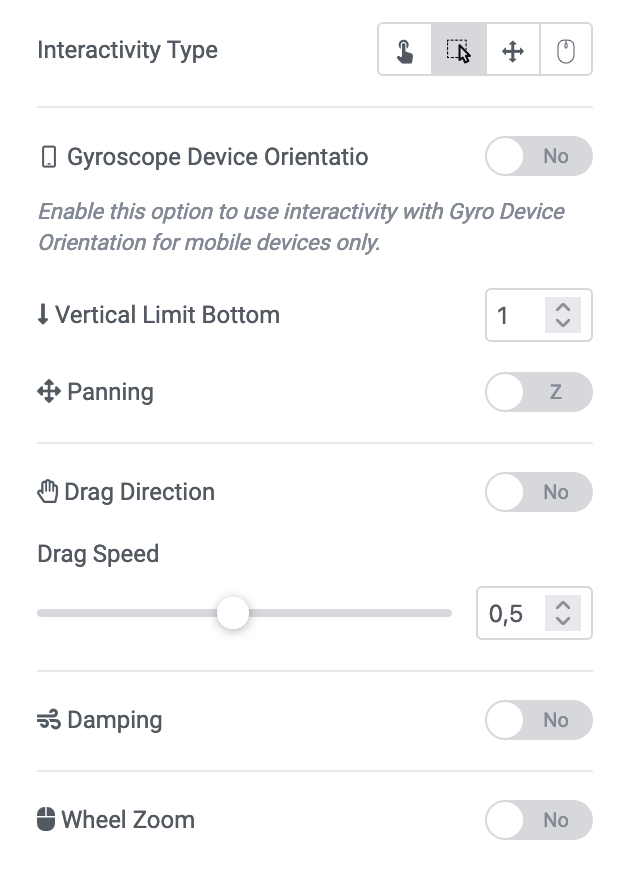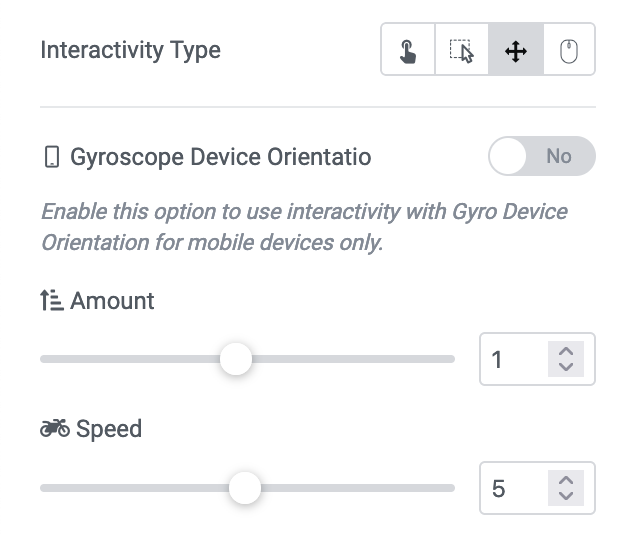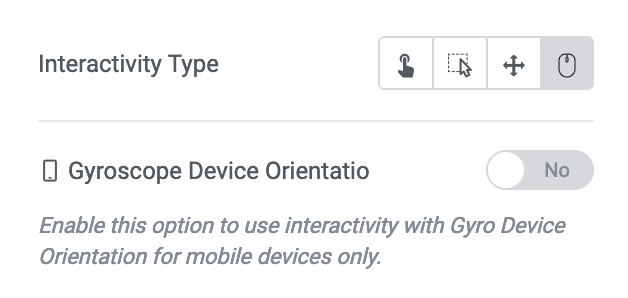Controls
Interactions pertain to how the user interacts with the camera using a mouse on a desktop, or touch or device orientation on a mobile device.
The available options include:
Gyroscope Device Orientation
This option is based on mobile, tablet, or headset/AR glasses sensors and allows you to rotate the camera by synchronizing the tilt and position of your smartphone or tablet.
This is possible thanks to the sensors in our devices: Gyroscope and Accelerometer
Options
Double Click: The DBClick option will either reset the view to its default or center the scene on the 3D point you’ve clicked on.
Show Icon Tip: These are icons displayed when the scene loads, indicating to the user that an interaction is underway.
Loading Bar Color: Loading imported 3D models can sometimes be resource-intensive due to large file sizes. A loading bar shows the progress of the load.