Timeline base settings
Timeline helps you create complex interactions.
The timeline can be activated under various conditions such as scrolling the page or triggering from specific objects using their ID.
Timeline Length Duration
Set the duration of the animation.
Delay, Repeat, Yoyo
The scene offers more customizable features such as:
- Setting a delay
- Repeating the scene
- Yoyo Loop feature
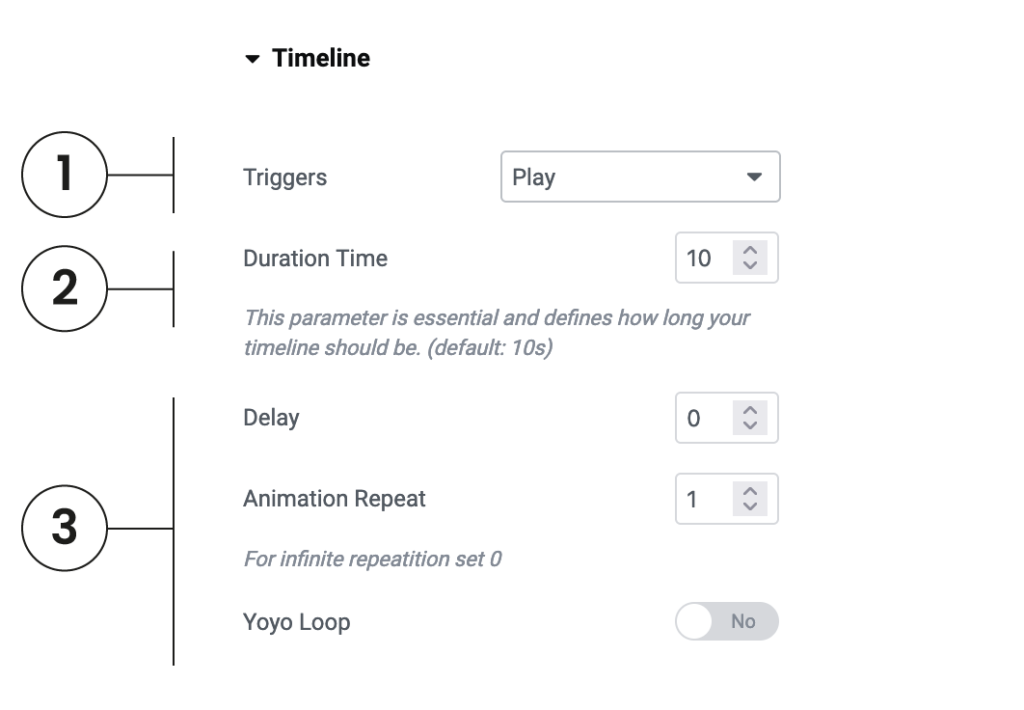
TRIGGERS
Play
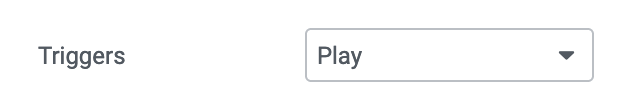
Scroll body
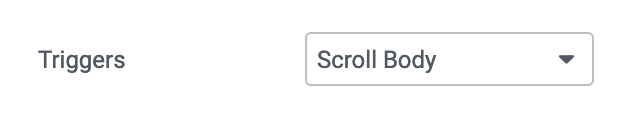
Mouse tilt
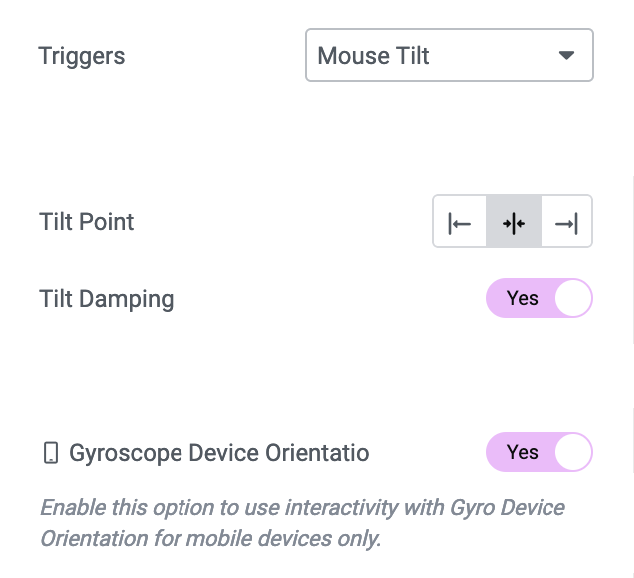
Scroll by ID
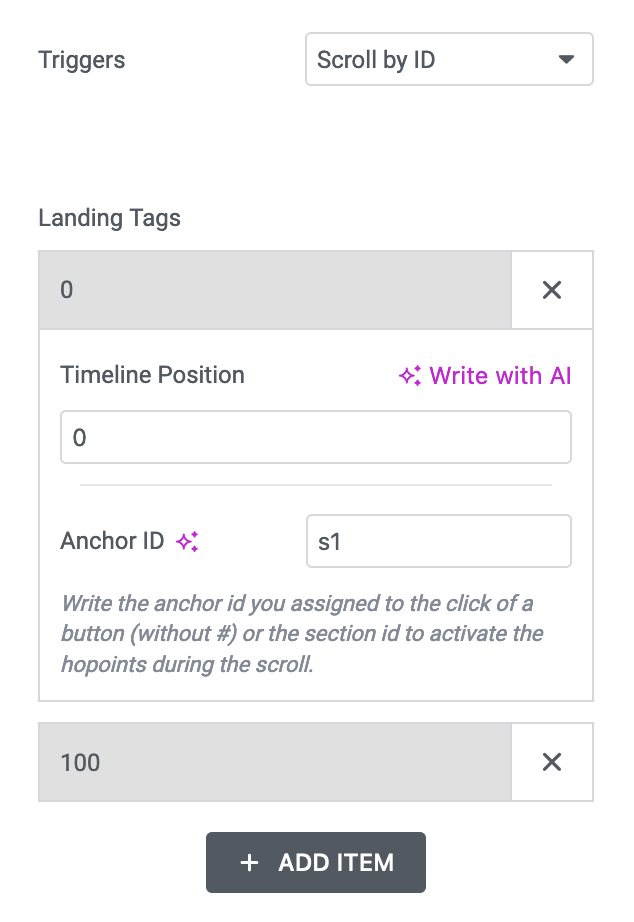
Link ID
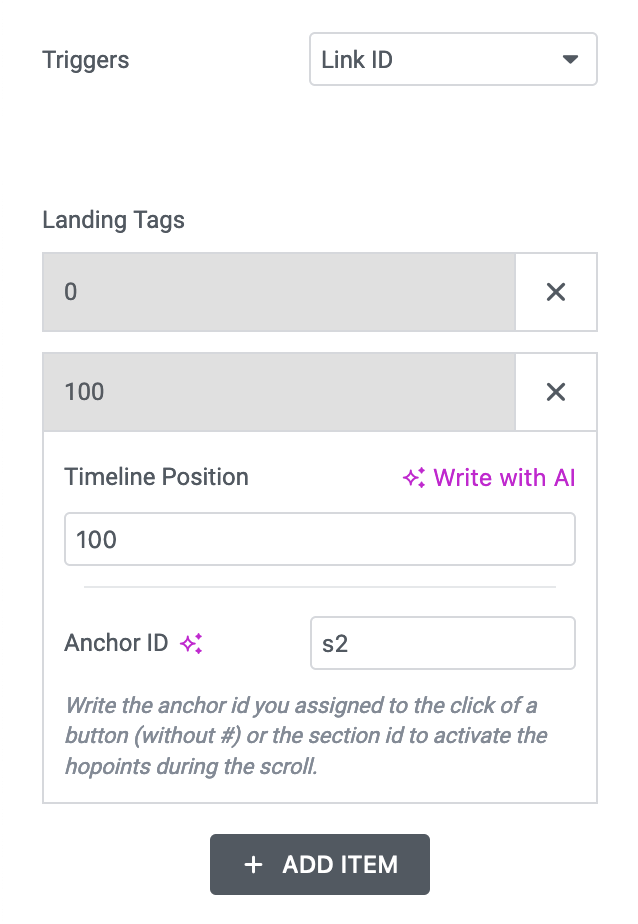
The Timeline UI
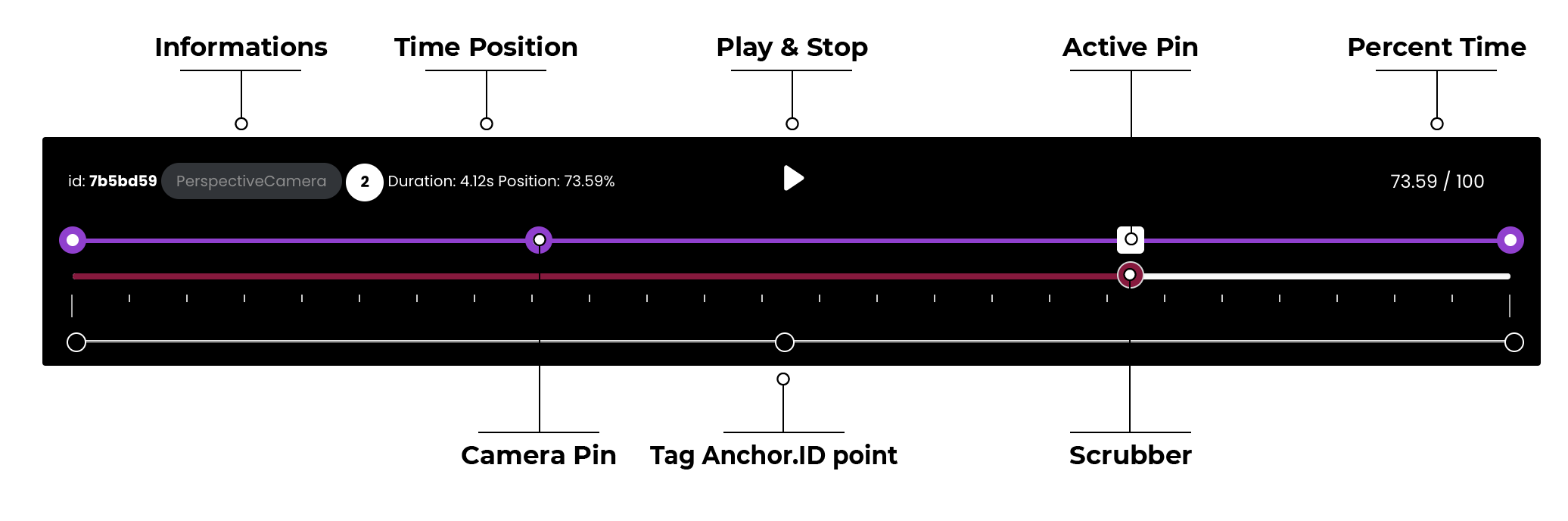
Camera Timeline

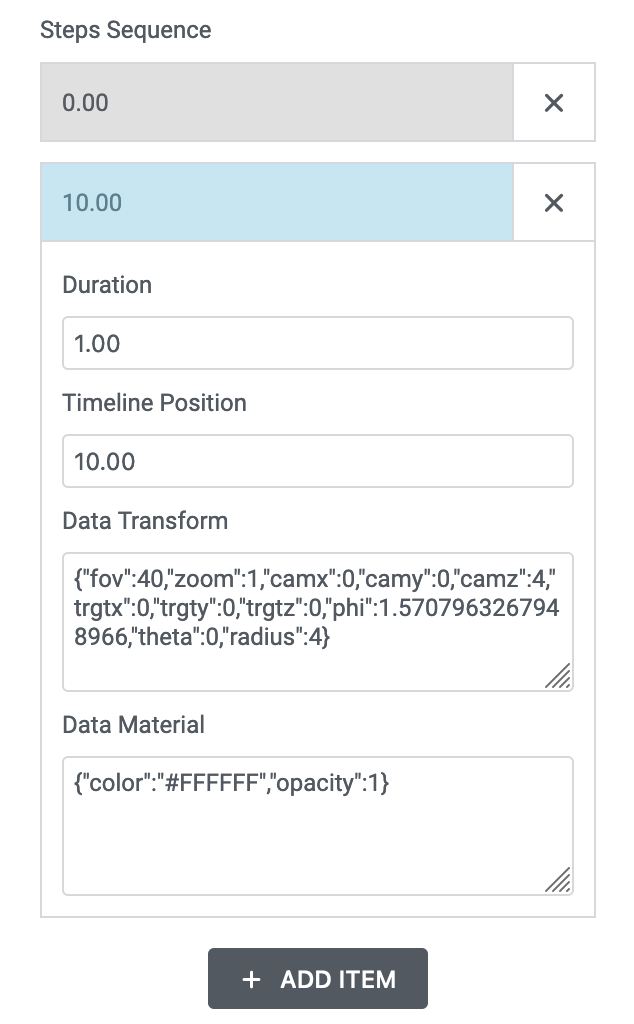
Camera steps
PURPLE color line represents the CAM
When you turn on timeline mode for the camera, it lets you adjust the camera’s position and zoom, along with the background color and transparency.
NOTE: The values you see in the repeater (such as Duration, Position, DataTransform, DataMaterial) are parameters that register automatically. These are just for checking and troubleshooting. It’s not advised that you manually change these.
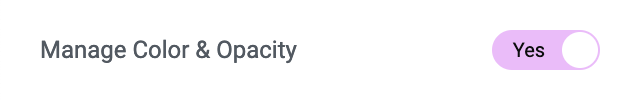
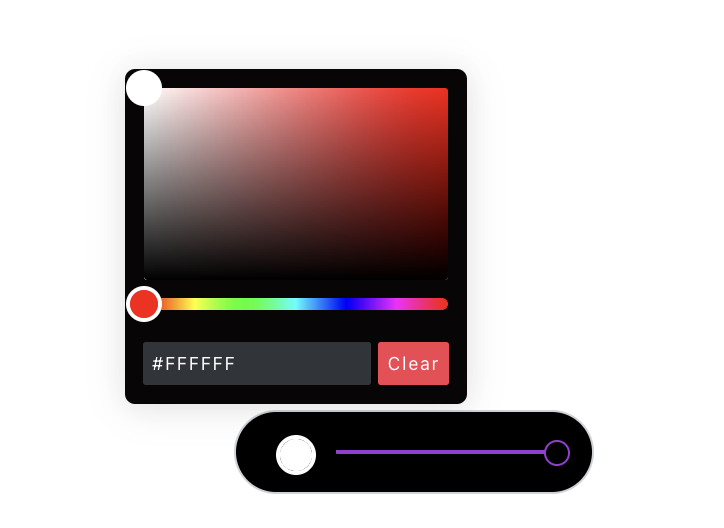
Color & Opacity
While building your timeline, you can control various parameters, including the color and transparency of the background.