Import Model
Model import is supported for several formats: GLTF, GLB, FBX, OBJ, STL, DAE and others.
The import can take place directly from the MEDIA LIBRARY.
It is important to assign the Format Type extension of the file you are importing.
Media File
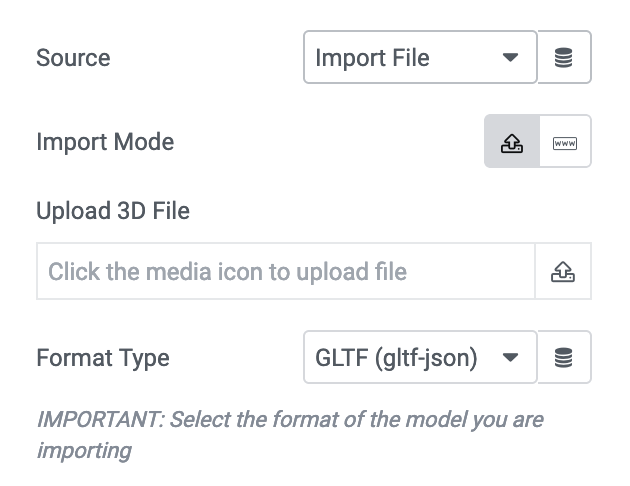
Import from a path/url from your server or external CDN.
The Path consists of 3 parts:
FolderURL – File Name – File Type (Extension)
Path url
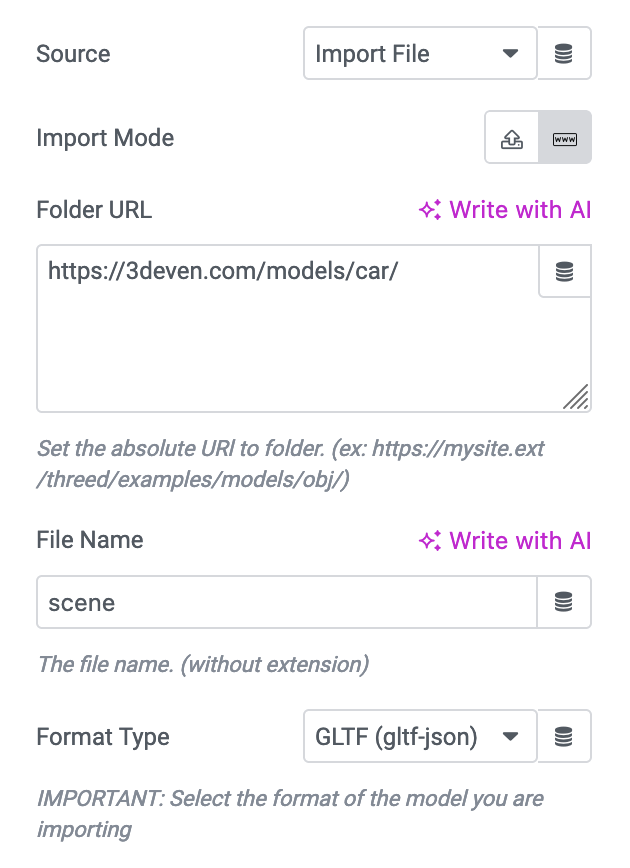
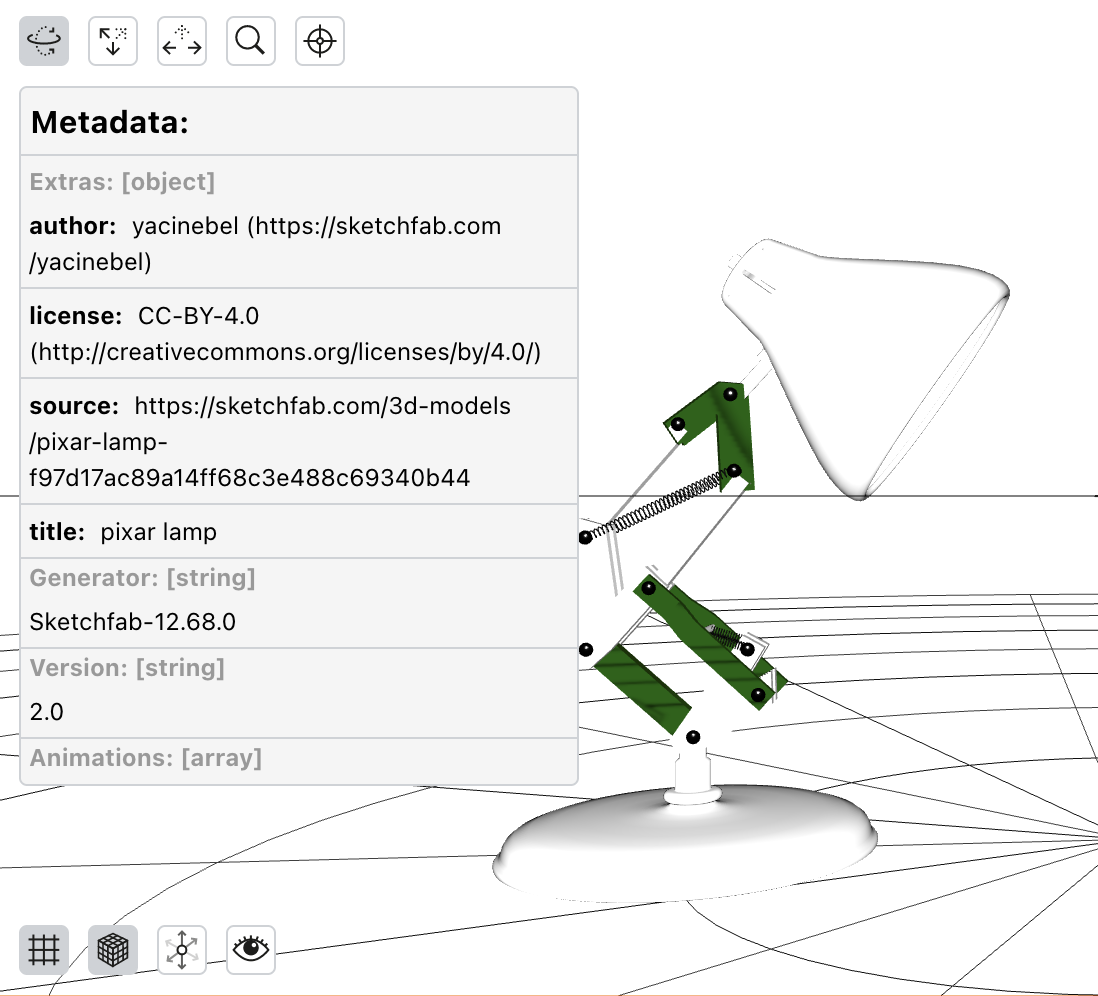
Report Panel
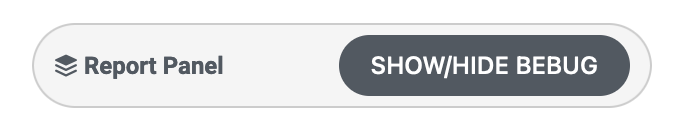
The REPORT panel lists all the data contained in the imported model, this is very useful for analyzing and managing it.
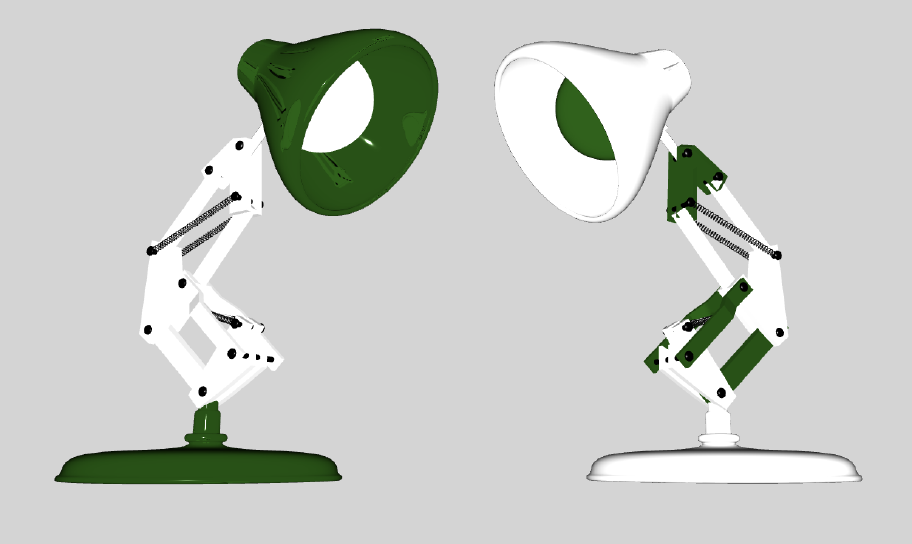
Model Custom Material
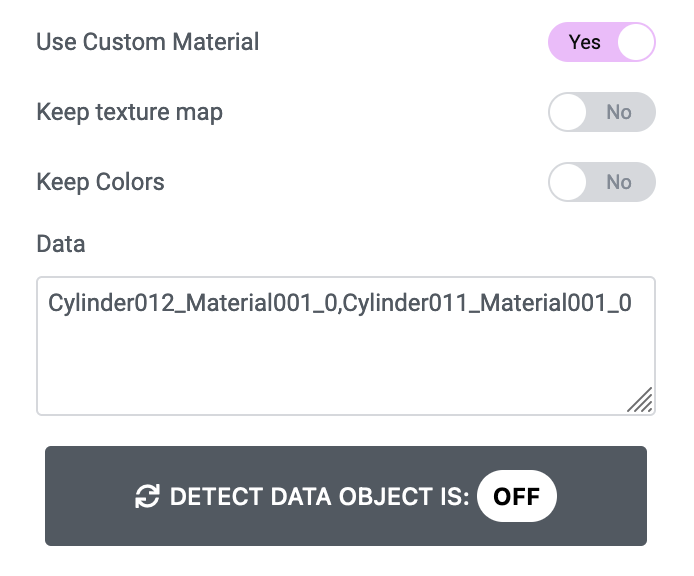
This functionality allows you to modify the materials of “externally imported models” and mix the original characteristics with the customized ones defined in “material”.


Auto Scale
This option uniforms the imported model which very often has a different scale than the environment of the scene in the 3D Even.


Animation Mixer
When the model has one or more animations this allows you to use them.
The index represents the list of built-in animations to use.