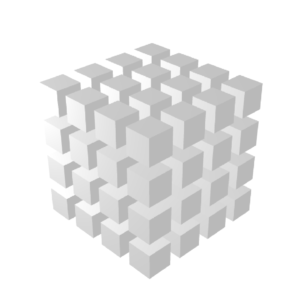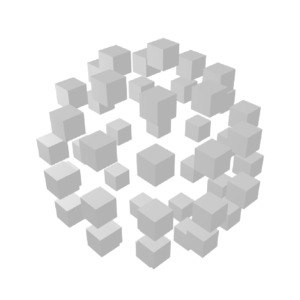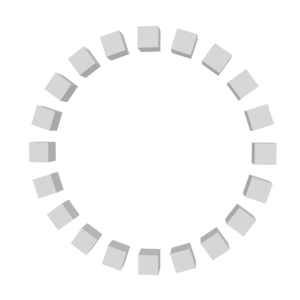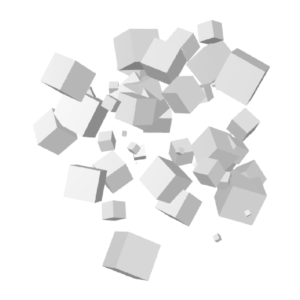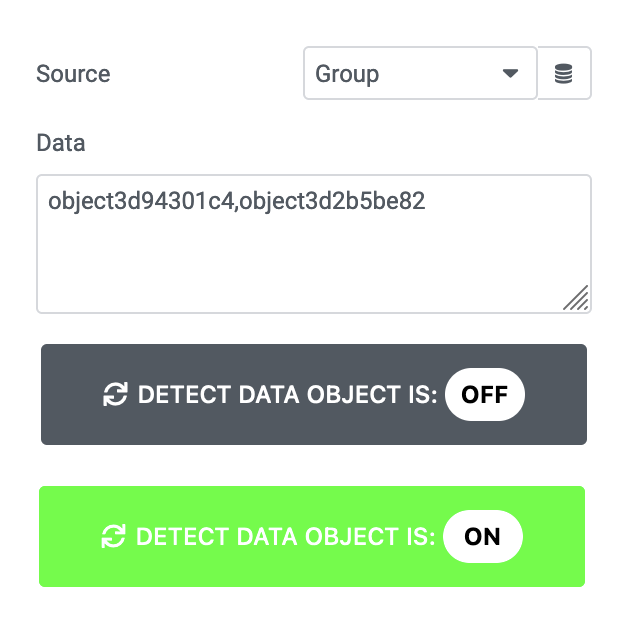Source type
Building OBJECTS is essential for creating the desired 3D scenario
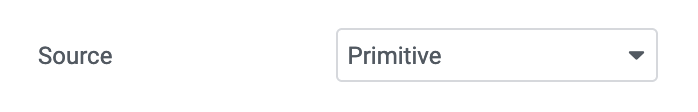
Primitive
Let’s begin with basic shapes like Cube, Sphere, Pyramid, Cylinder, and Plane, and then progress to more complex ones like Torus, Octahedron, Dodecahedron, or Icosahedron.
We can also create modified shapes such as Lathe, Tube, Extrusion, and Knot.
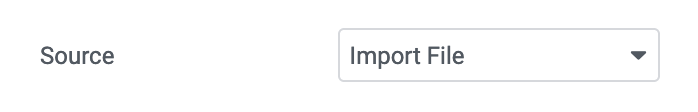
Import Model
You can import models from 3D files, as any 3D design software can export resources for display in our platform.
Additionally, numerous websites offer pre-made resources that you can use.

SVG Extrusion
You can import elements from exported SVG files like icons or media files, and construct 3D objects through basic extrusion.
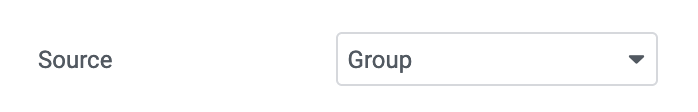
Group
The “group” feature is handy when you want to organize multiple objects that come from various shapes.
Primitives
There are numerous basic shapes, each with unique properties that determine their look and form.
Cube
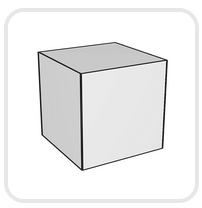
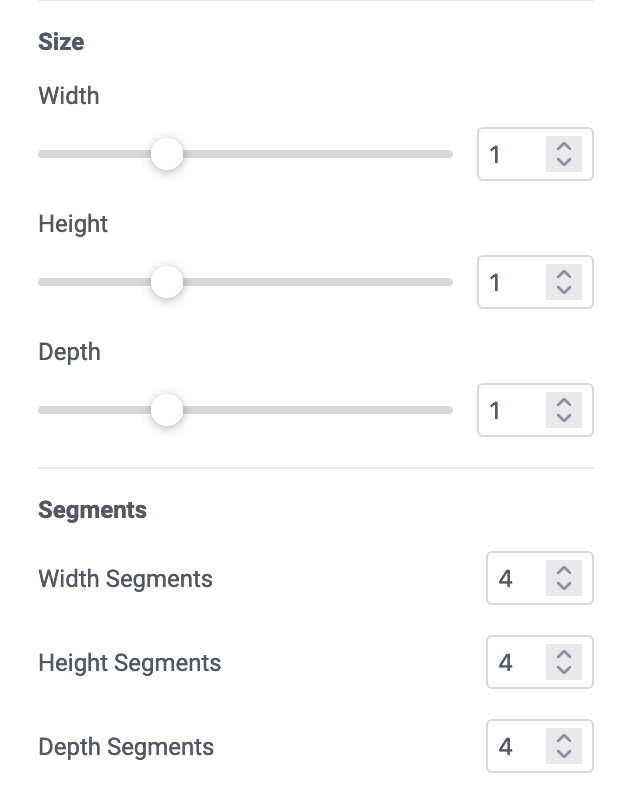
Sphere

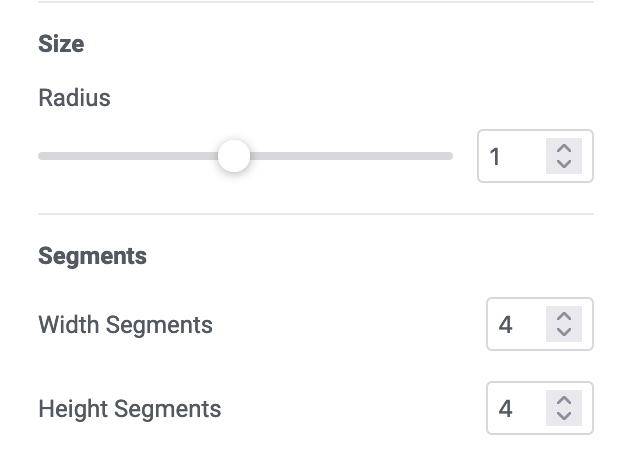
Torus
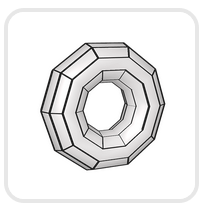
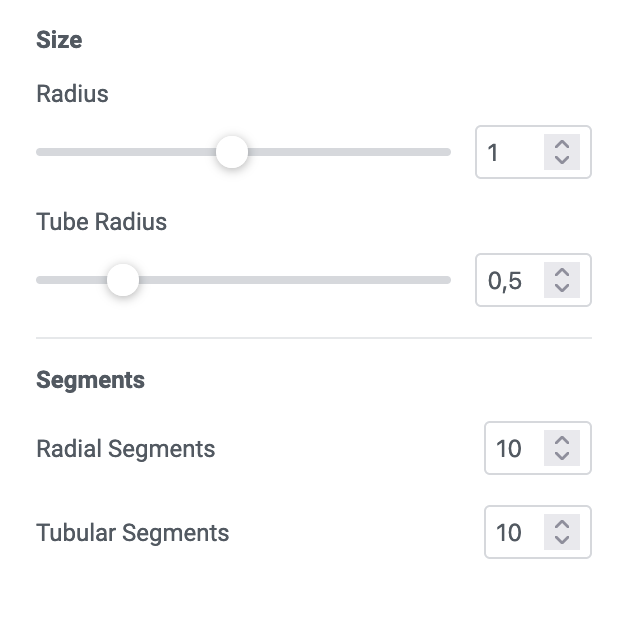
Octahedron
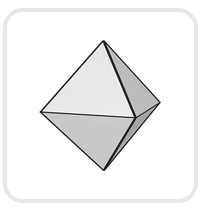
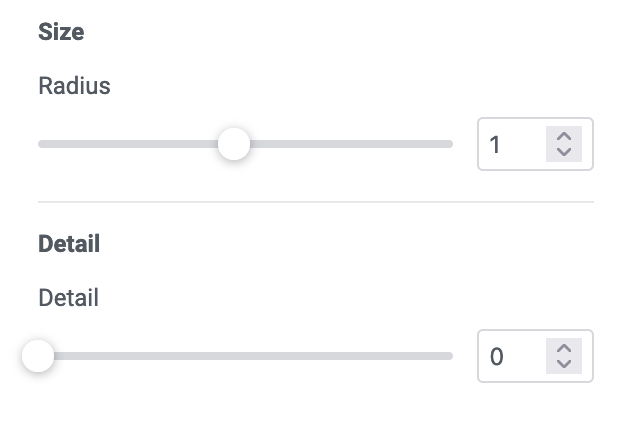
Dodecaedro
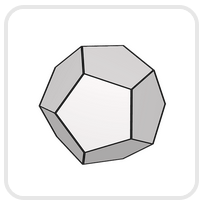
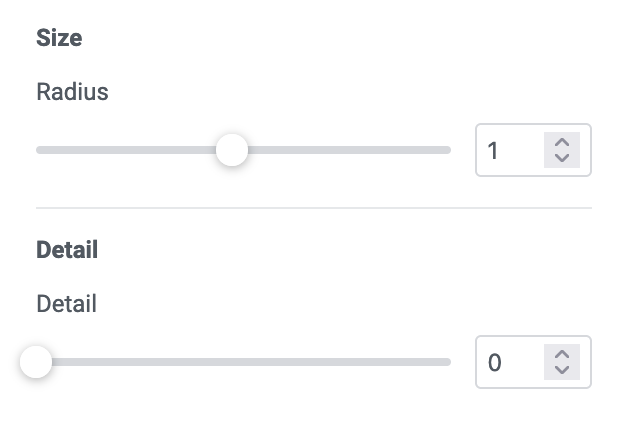
Cylinder
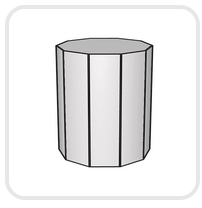
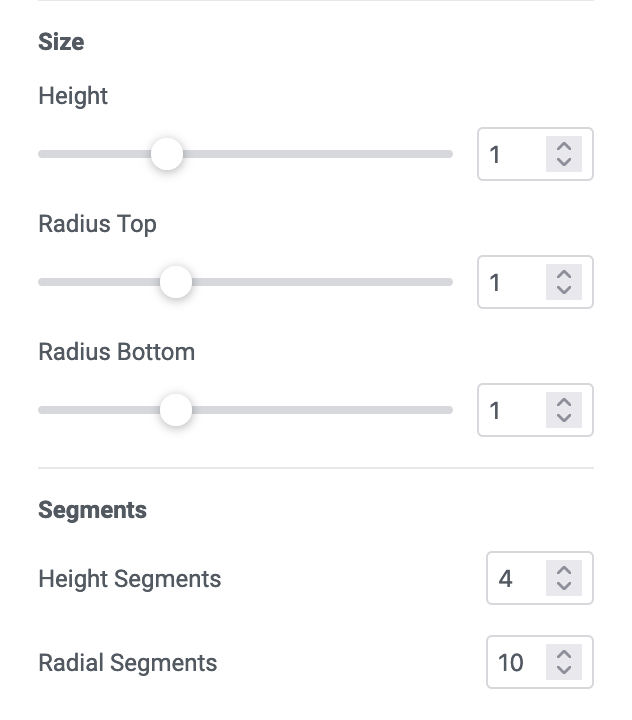
Cone
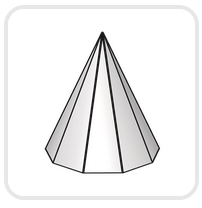
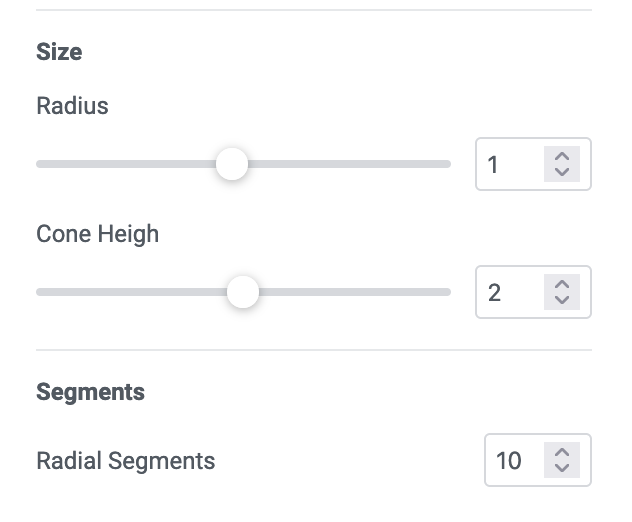
Piramid
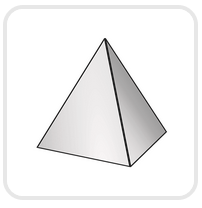
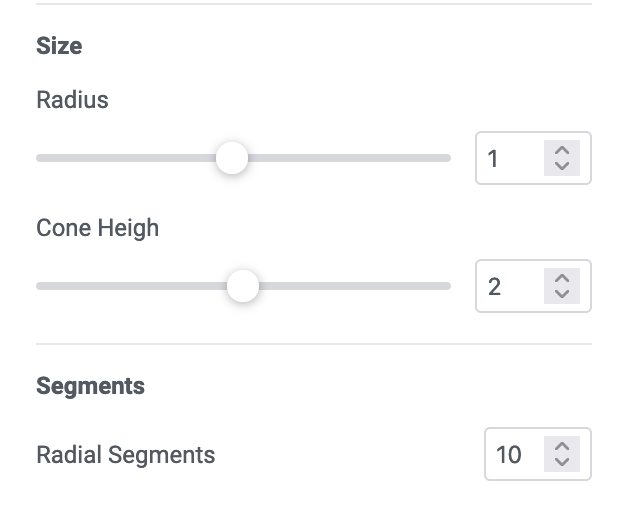
Tetrahedron
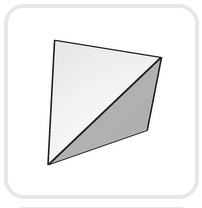
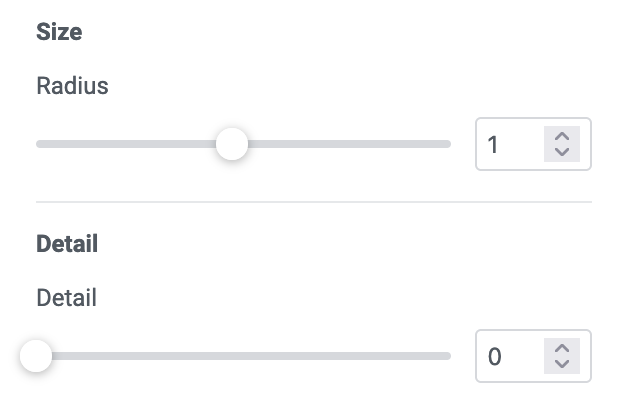
Rounded Box
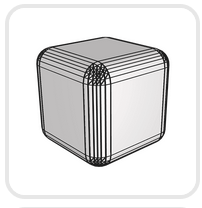
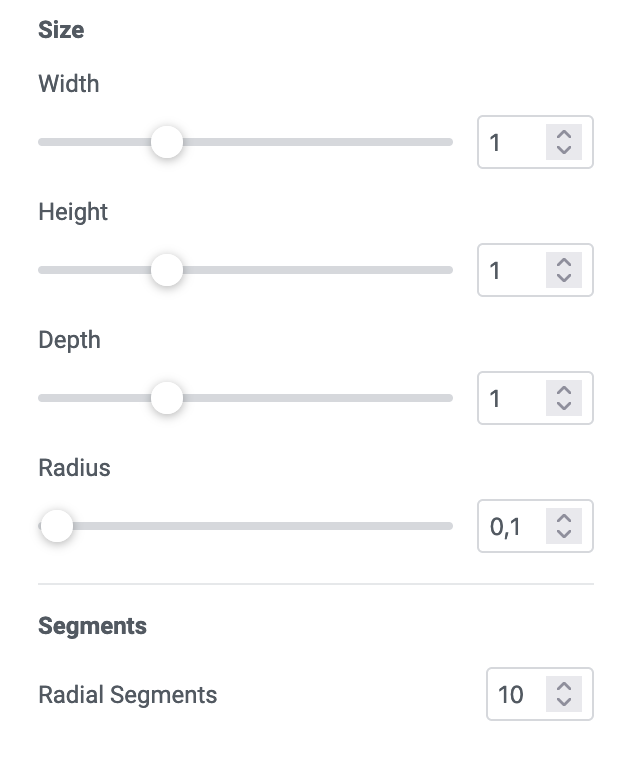
Plane
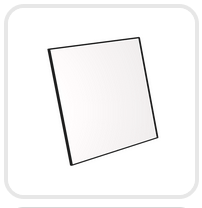
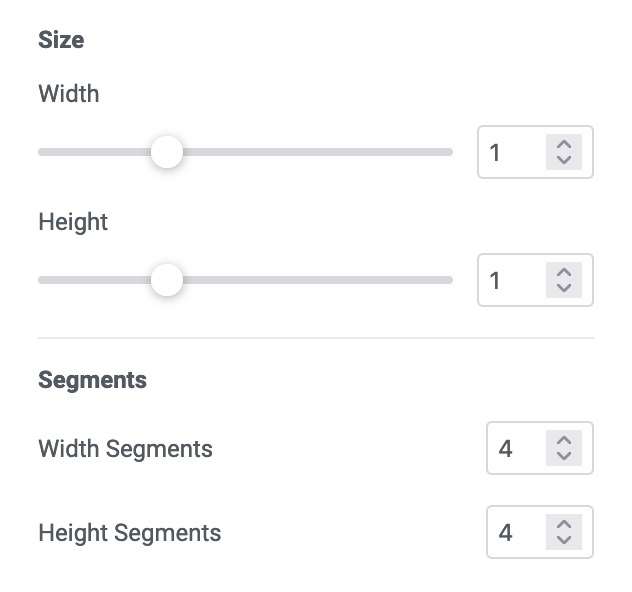
Icosahedro
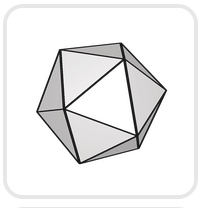
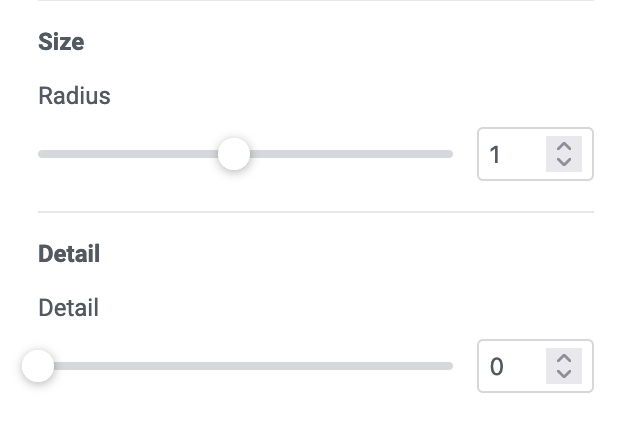
lathe

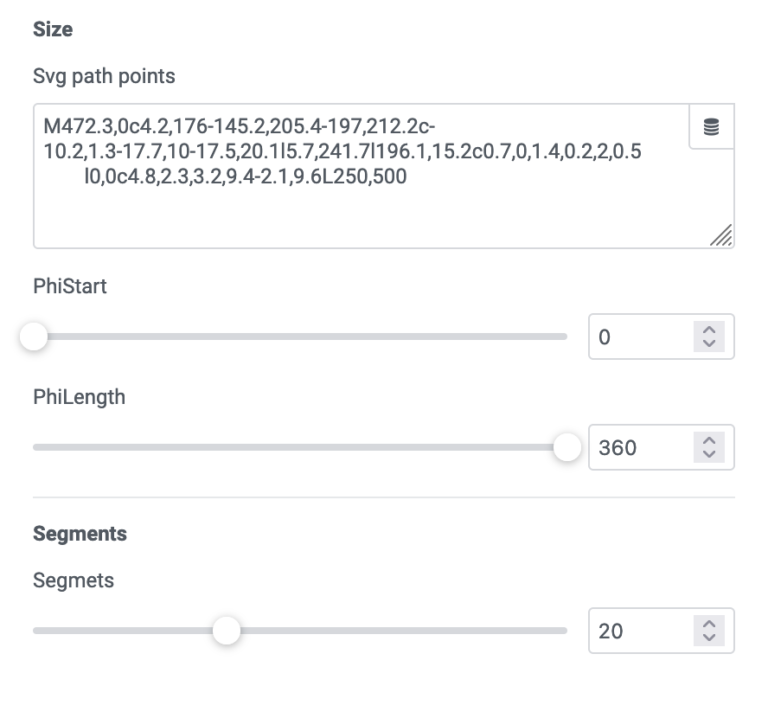
tube*
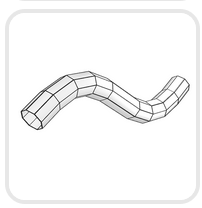
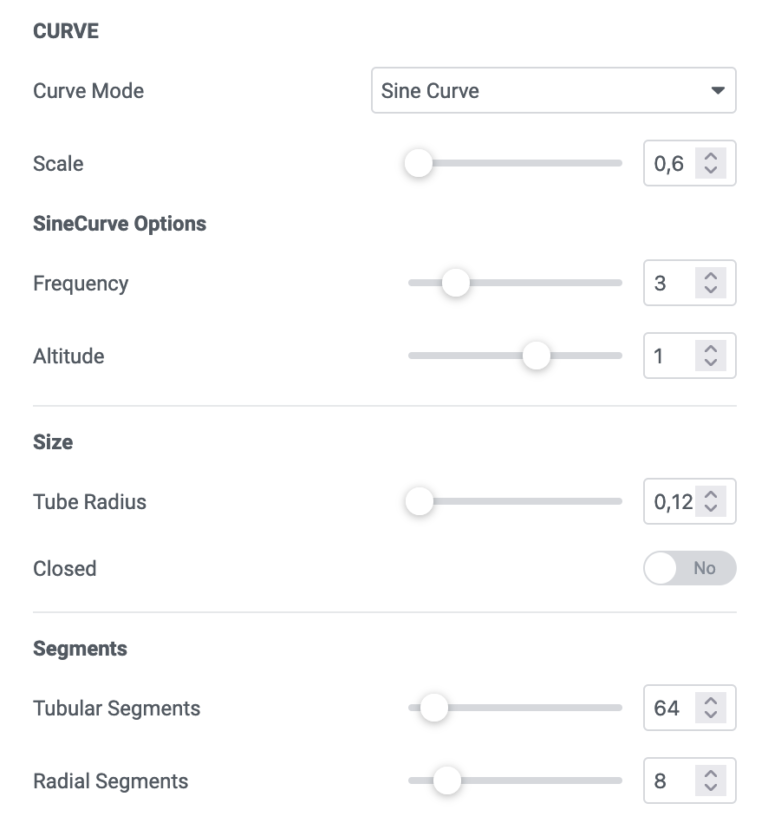
extrusion*
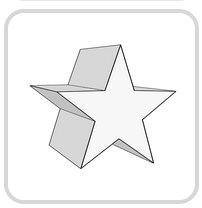
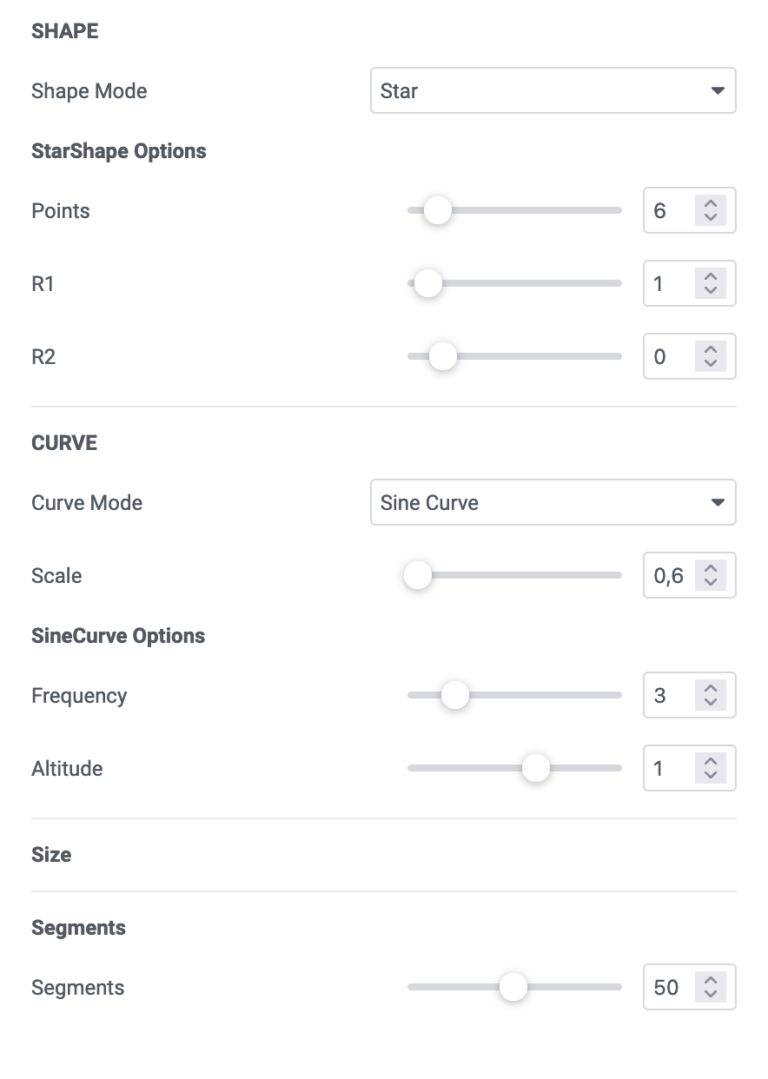
knot
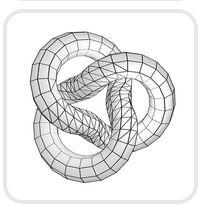
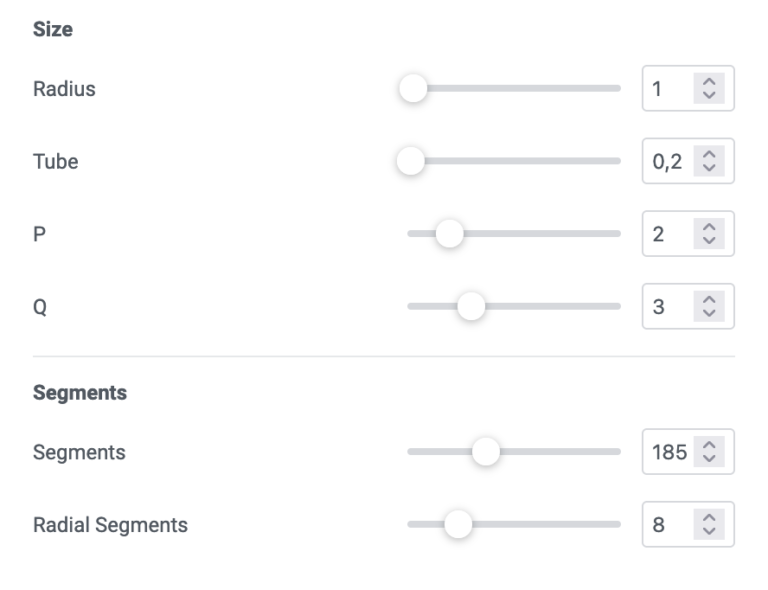
Capsule

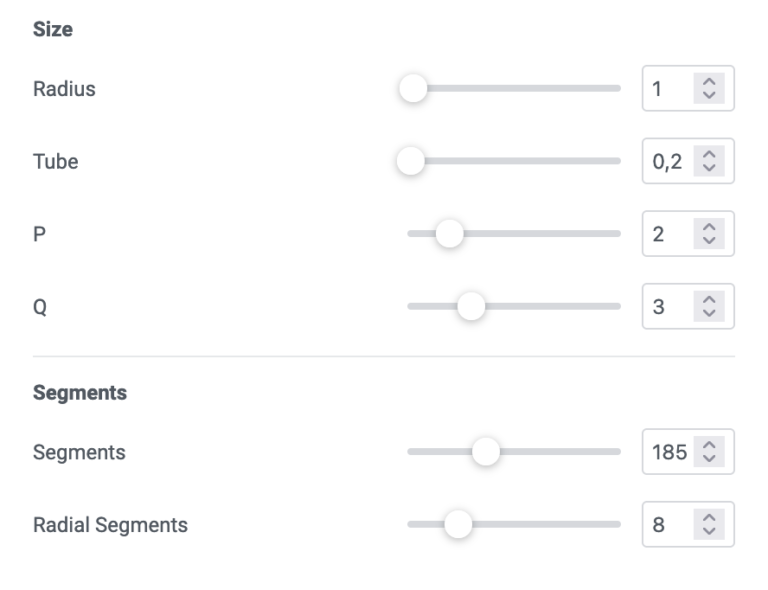
Metaballs
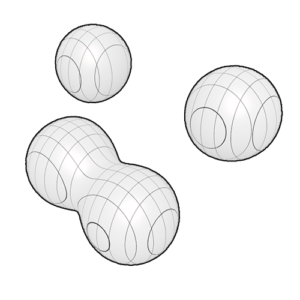
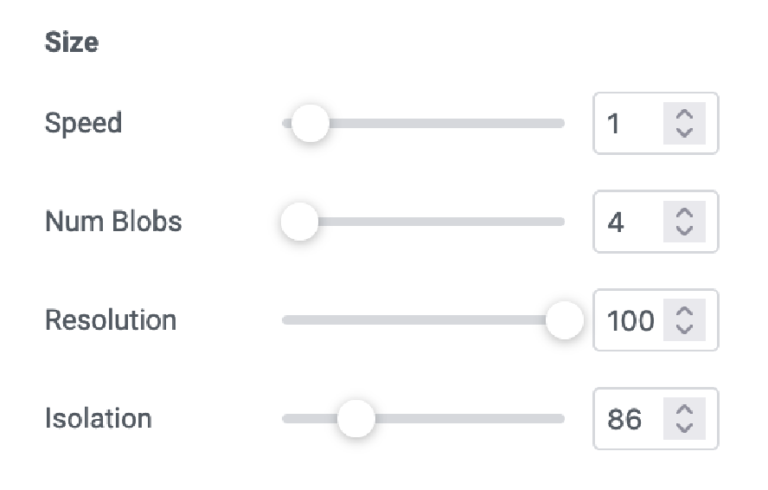
Blob
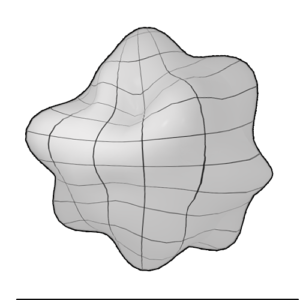
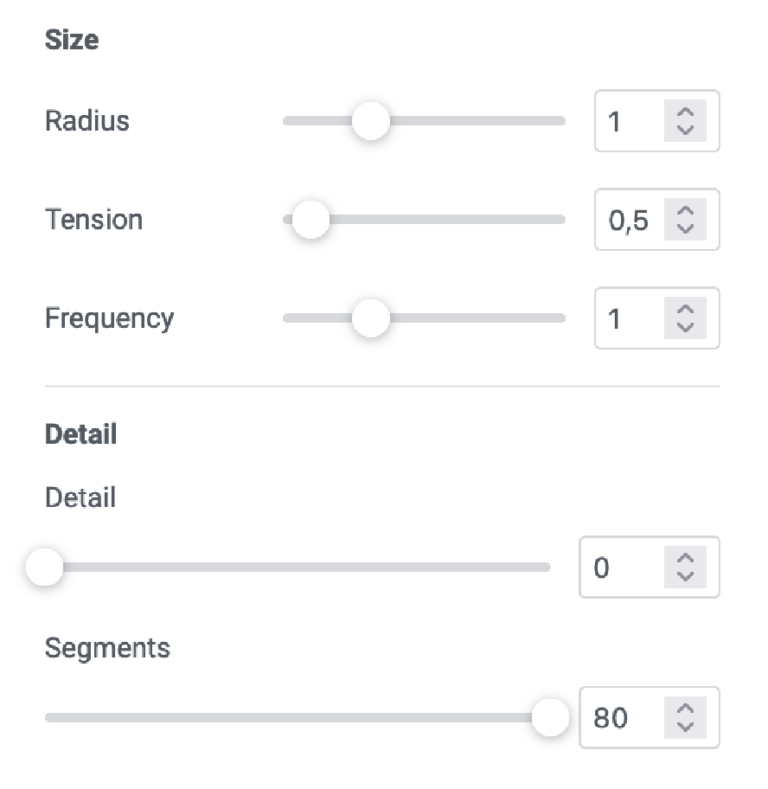
Extrusion
shape
SHAPE means processed profiles which, when applied to extrusions, determine their appearance.
Polygon
Triangle, Rhombus, Hexagon, Pentagon, etc. are generated by the number of sides and their dimensions.
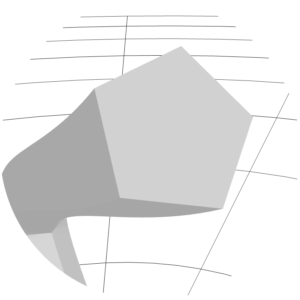
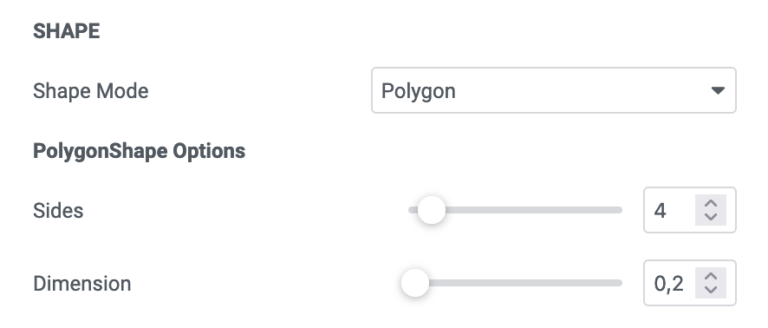
Star
The number of points and the inner and outer radius generate a Star.

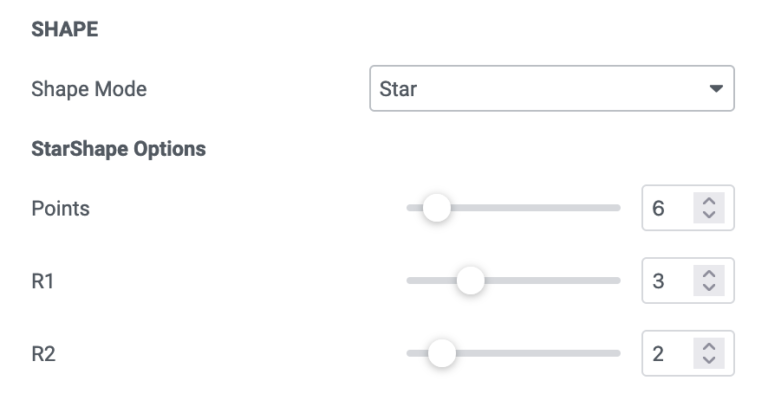
Ring
With 2 parametric rings you generate the Ring shape.

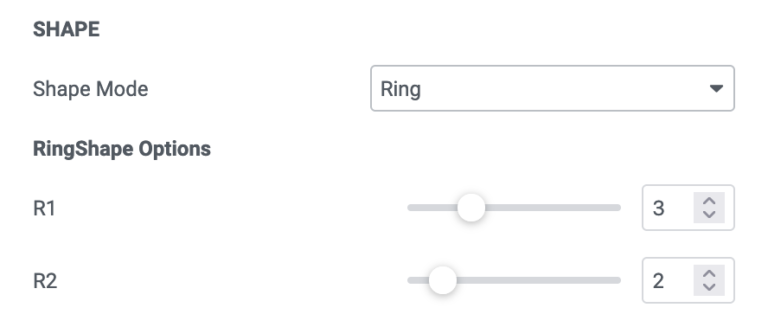
Path
Import from PATH the custom shape you want.

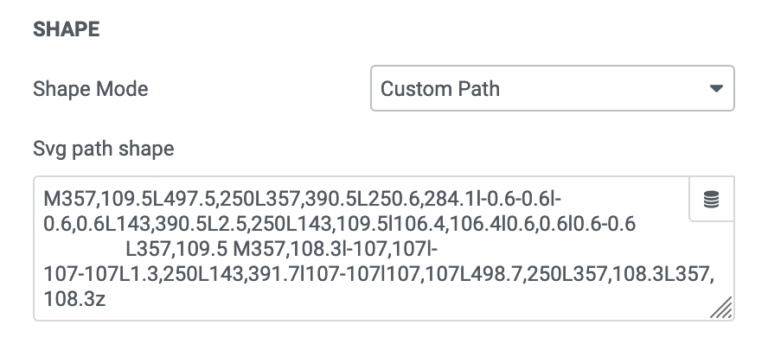
Tube and Extrusion
curve
The curves make up the line that builds the path
Linear
The baseline without any additional parameters
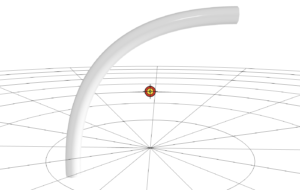
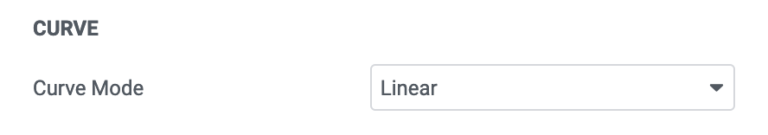
Sine
A SINUSOID based on length, frequency and altitude
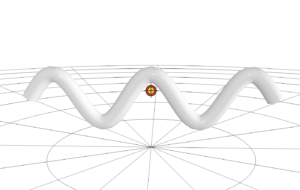
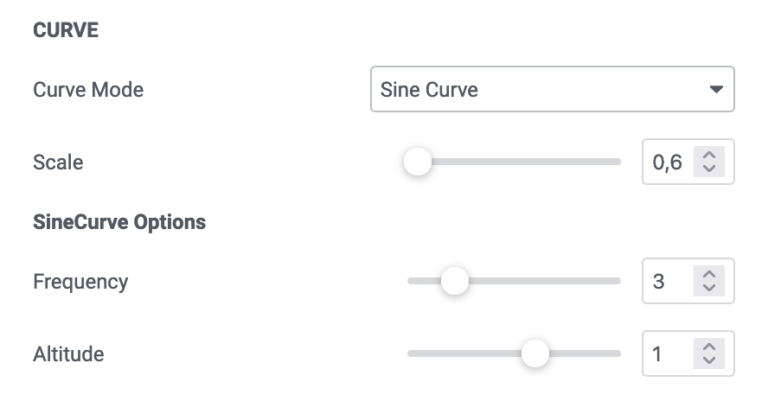
Helix
The SPIRAL created by radius, frequency and altitude
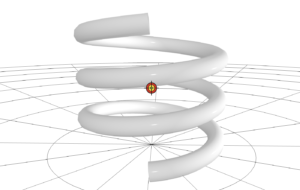
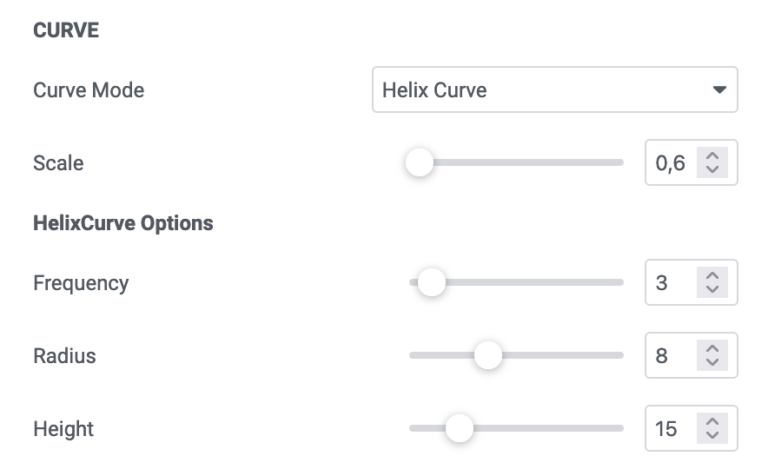
SVG Path
Via SVG PATH you can build any kind of curve
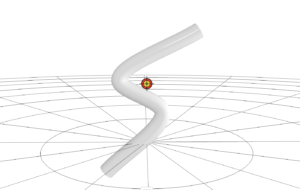
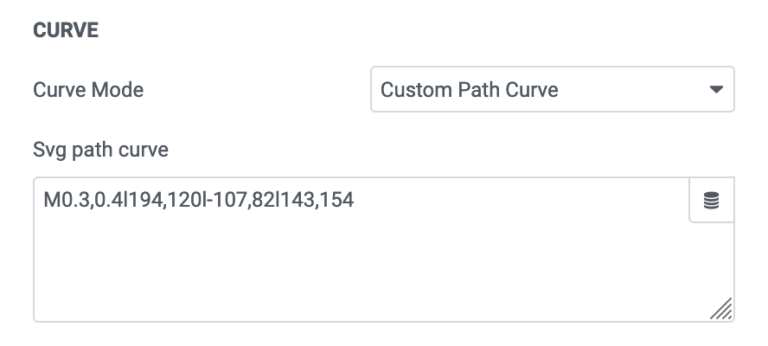
Processing MATRIX
array
The Array function creates copies of the primary object based on set rules.
Importing Model
We support importing models in a variety of formats including GLTF, GLB, FBX, OBJ, STL, DAE, and more.
You can directly import from the MEDIA LIBRARY.
Remember to specify the file format extension of the file you’re importing.
Media File
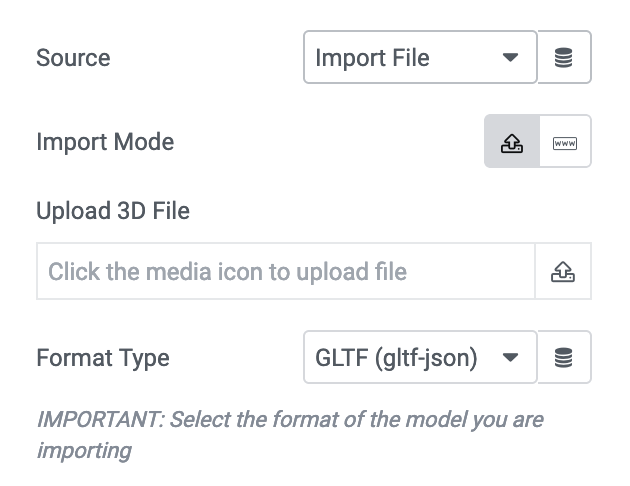
You can import from a path/url on your server or an external CDN.
The path includes three parts:
FolderURL – File Name – File Extension
Path url
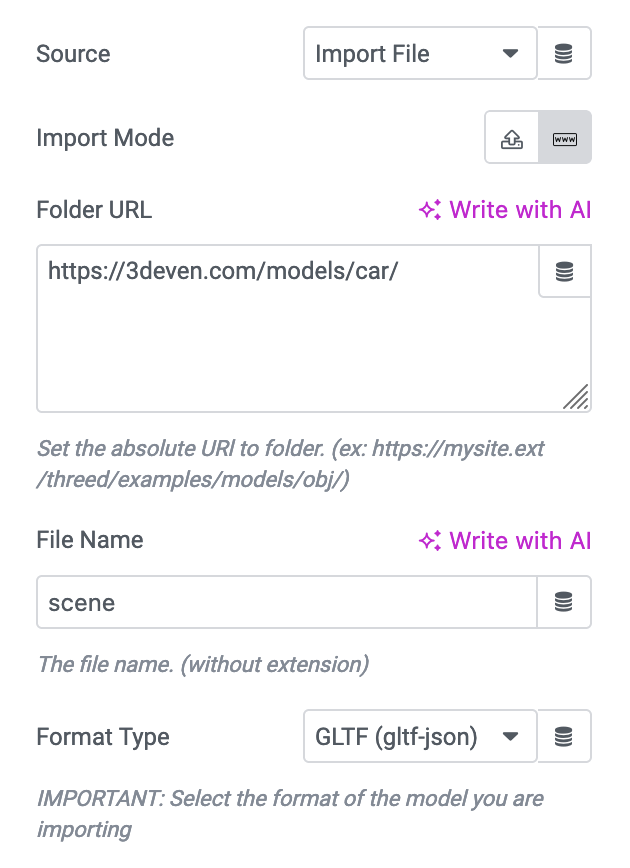
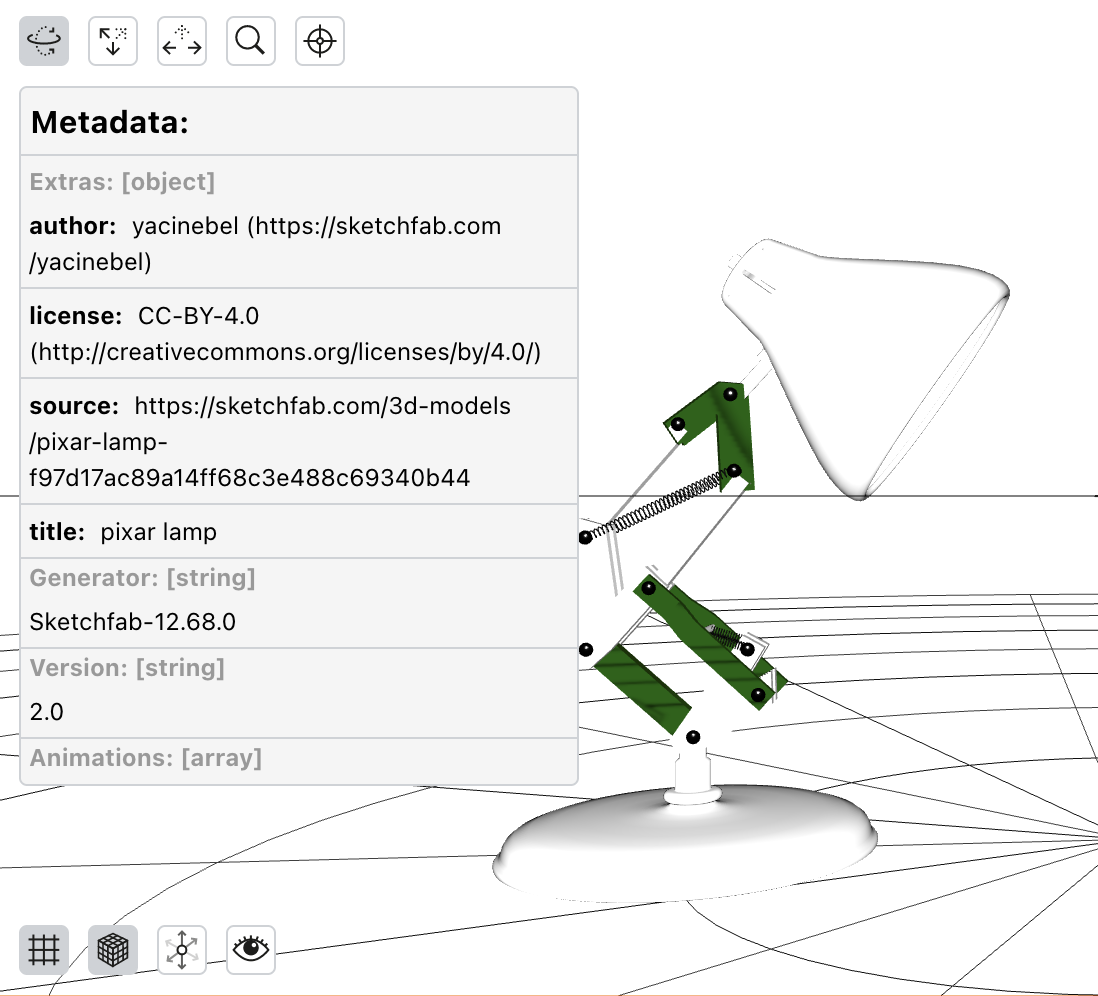
Report Panel
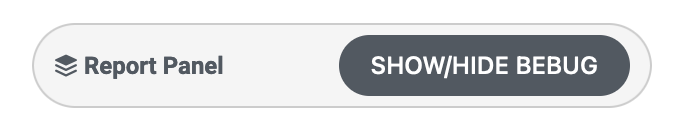
The REPORT panel provides a list of all the data in the imported model, which is very helpful for reviewing and managing it.
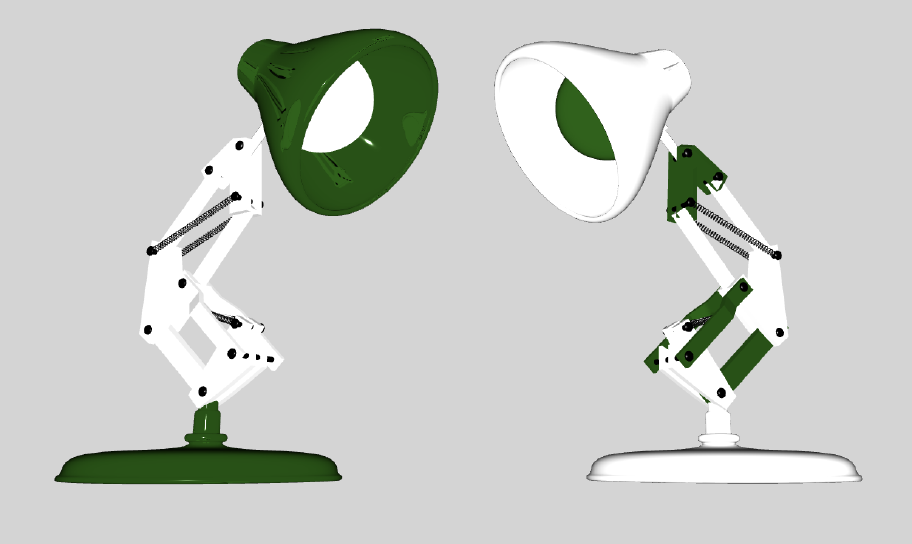
Custom Model Material
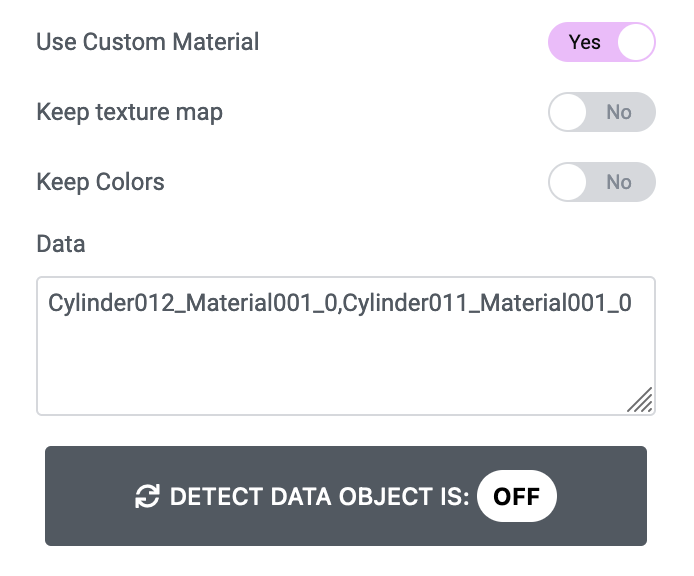
This feature lets you modify the materials of “externally imported models” and blend the original features with the custom ones defined in “material”.


Auto Scale
This option standardizes the imported model, which often has a different scale compared to the scene’s environment in 3D Even.


Animation Mixer
If the model has one or more animations, this feature allows you to utilize them.
The index represents the list of built-in animations available for use.
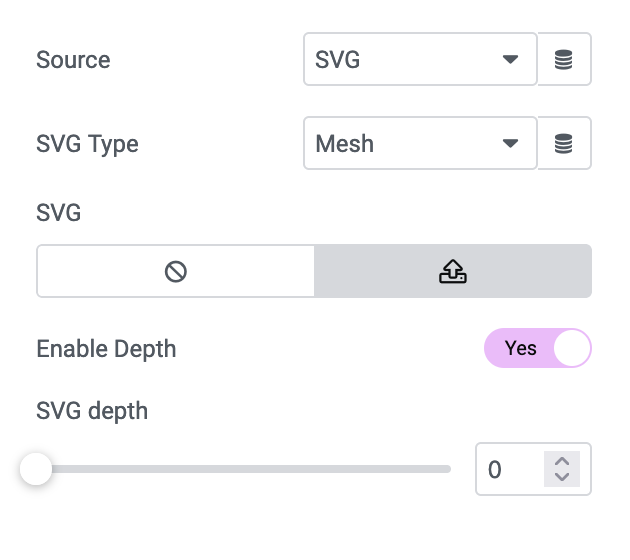
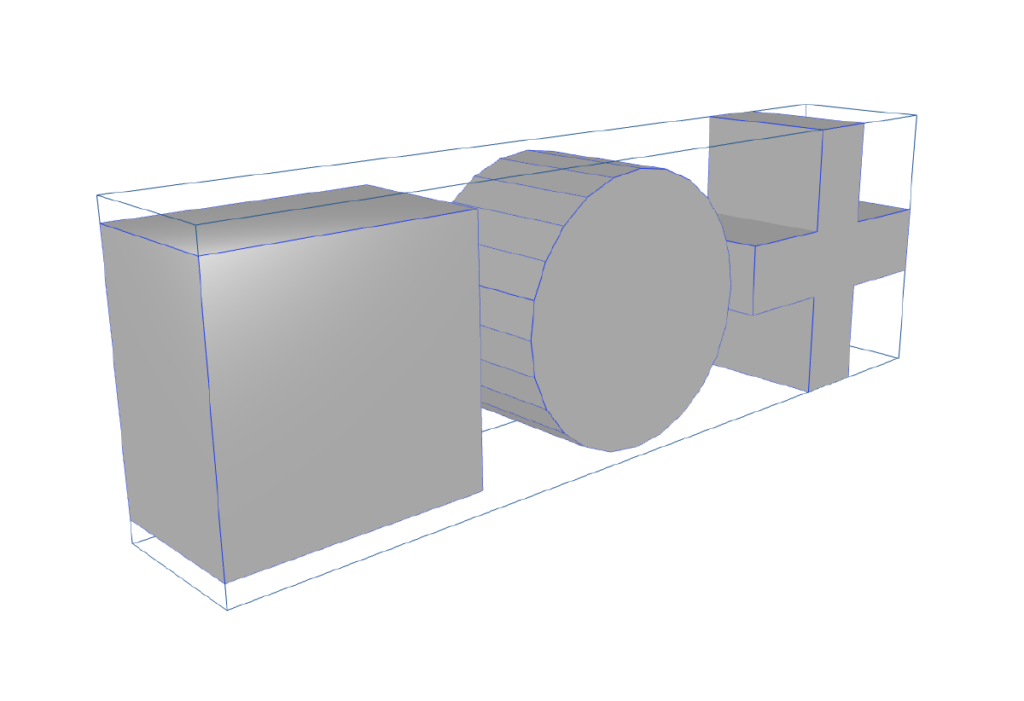
Mesh Path
Starting with an icon, you can create a single SVG mesh to extrude.
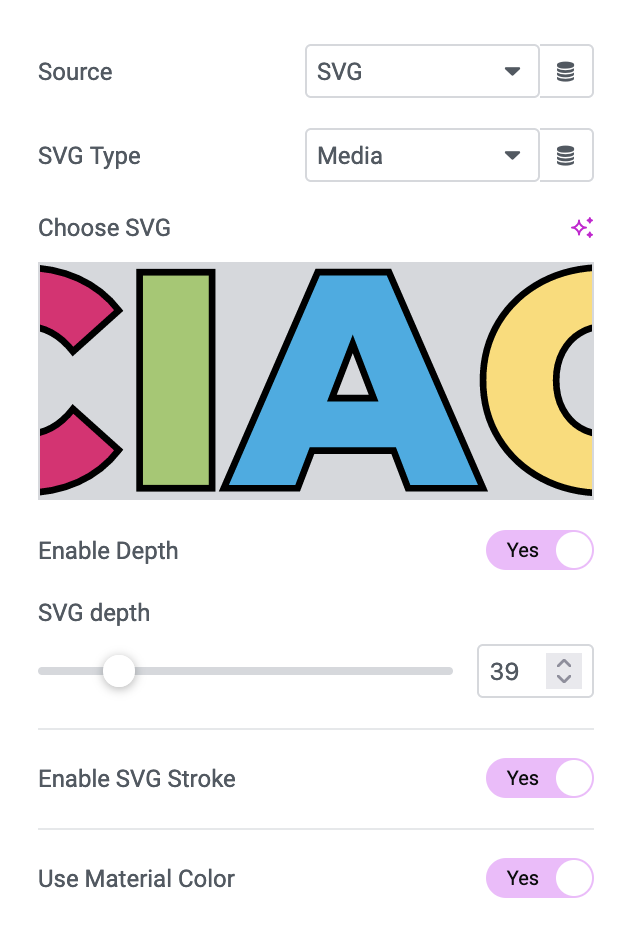
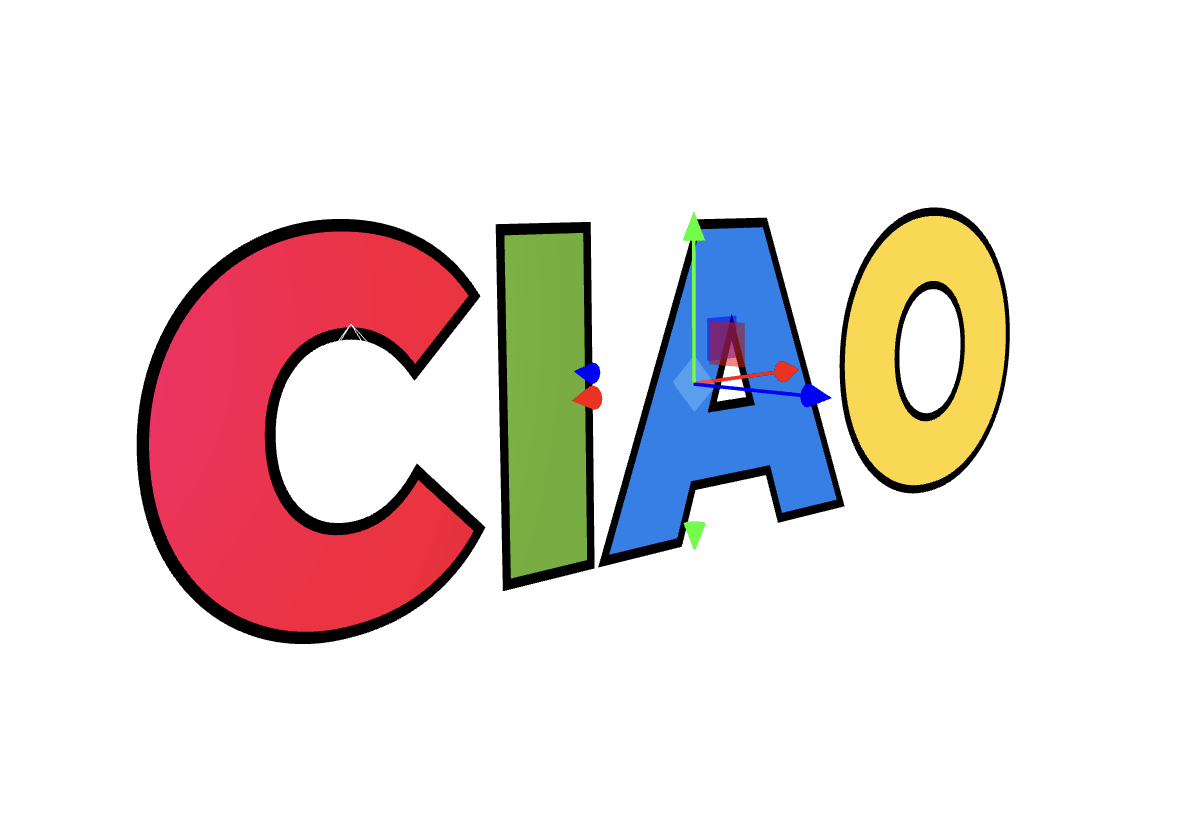
Media Path
You can import the shape from the Media Library while preserving the SVG style.