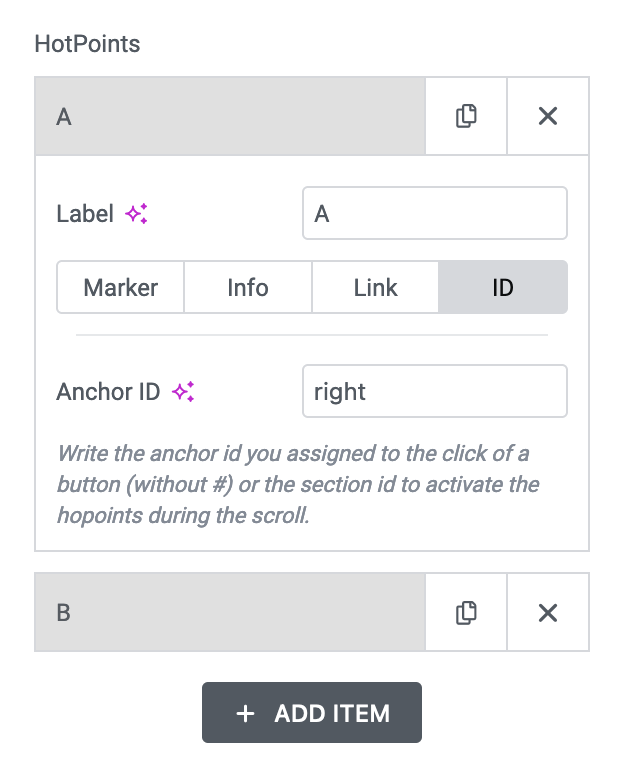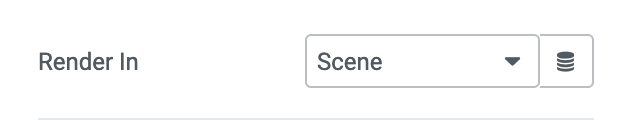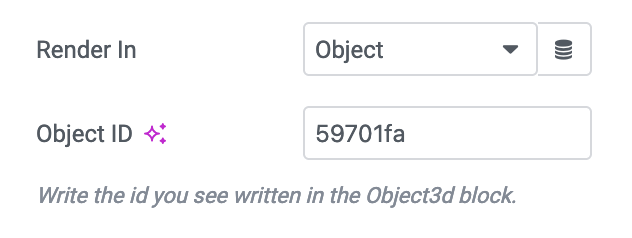Interactive Points
ACTIONS on hot points are crucial for developing interactions that provide more details about your models. Think of highlighting specific elements of an architectural home, an industrial design product, an archaeological artifact, or even a dish served at a restaurant.
You can create interactions tied to TOOLTIPS, MODALS, or LINKS to dedicated pages for additional information.
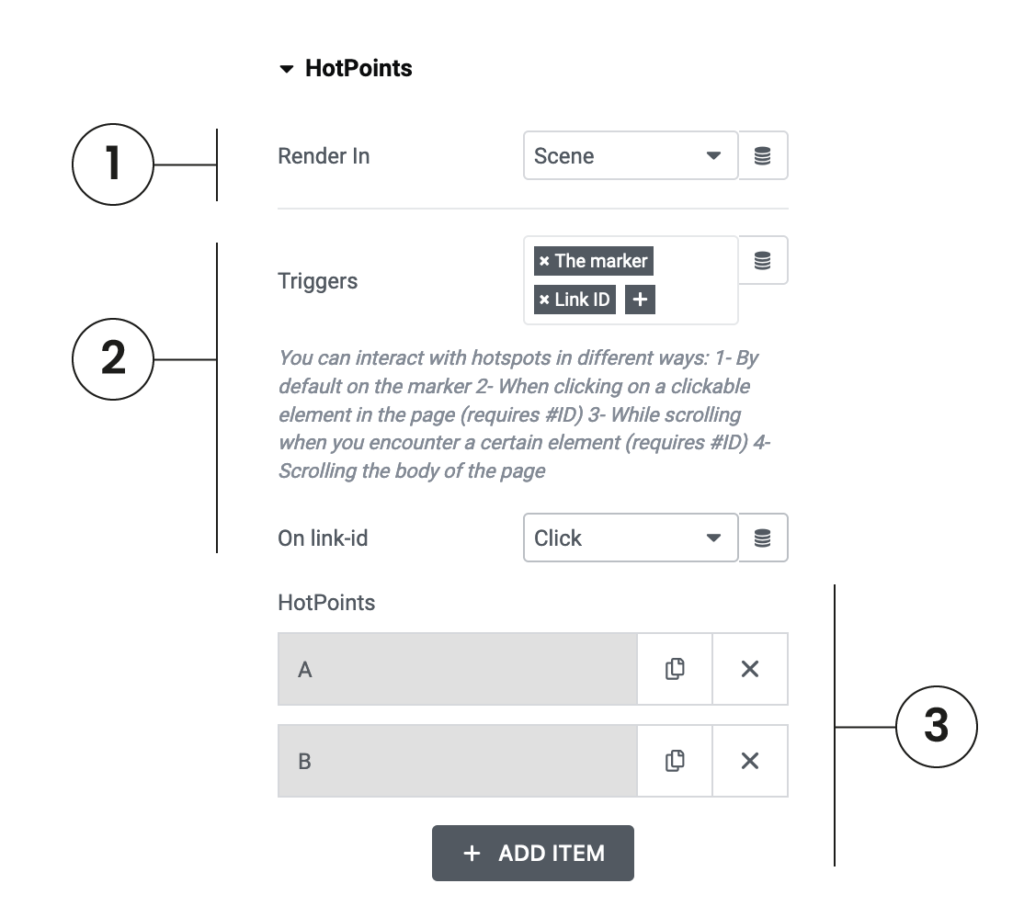
1-Render IN
In the configuration of points, they can be anchored to the Scene or of an individual Object. Refer to the two examples below.
2-TRIGGERS
The interaction can be created based on various types of “triggers”:
The Marker (click)
Scroll Body
Scroll ID
Link ID
3-ITEMS POINTS
Each POINT determines the parameters for the point’s position, the displayed information, and the link to objects on the page, and these values are recorded in the repeater field.
Specifically, the position of the point and the camera’s perspective are LIVE meaning, the position you set for the drag based on the ITEM will establish the viewing point of the POINT.
Marker/Camera Position
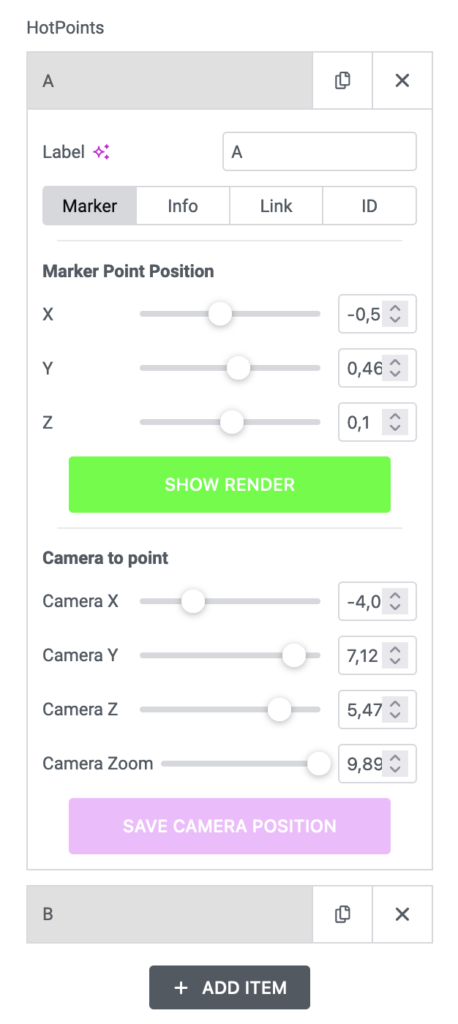
Text Info
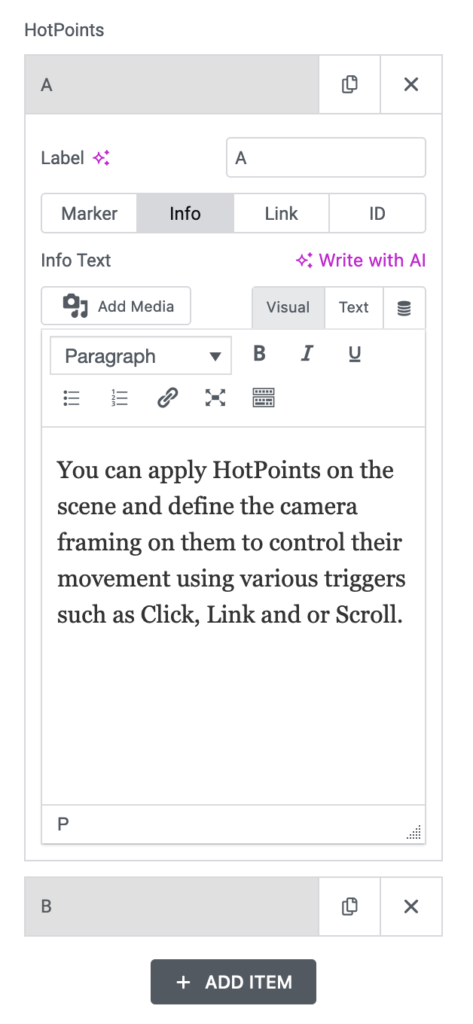
Link
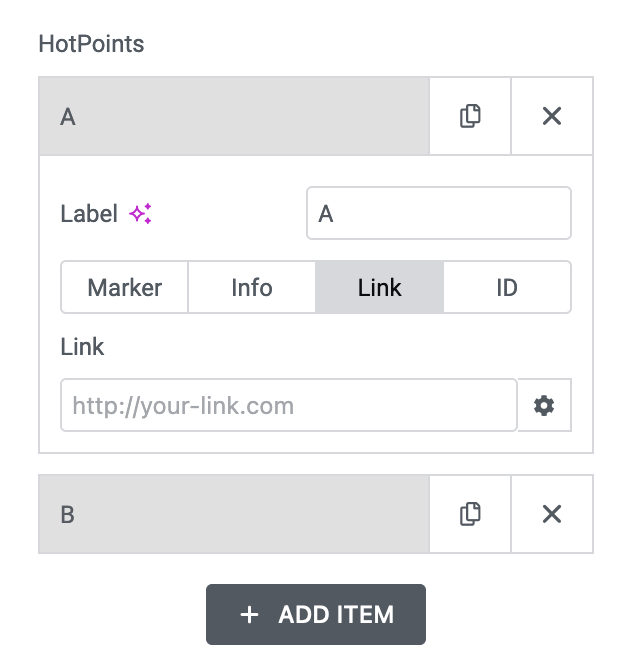
Anchor #ID